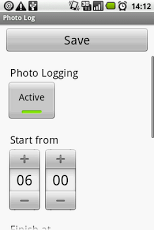Photo Log 1.3
Paid Version
Publisher Description
Log All you see!"Photo Log" takes photos of your life automatically.All you need to do is just starting this app only one time.Then this app start to take photos automatically and unconsciously in background.And also if you want to set the timing and time to take a photo, You can set "starting time", "finishing time" and "time interval" to take photos.Functions of "Photo Log" are below: + Taking a photo every interval minutes + Taking a photo in background only when your phone is locked + Photo data is saved in "PhotoLog" folder in your memory card + Setting a starting time to take photos + Setting a finishing time to take photos + Setting a interval minutes to take a photoThis application will bring you advantages like below: + You can make your own life-log with doing nothing + Watching photos of your life emphasize your memory about your past days + Watching photos of your life helps remember all of your life + Taking photo work in background, so your operation is not interrupted + You can adjust the time and timing to fit your life style + Photo data is only in your memory card, so your privacy is not disclosed + If you want, you can upload to various web service such as twitter, Evernote, Dropbox and so onAttention + This app takes photos, so your memory card needs space somehow to save photos + You can not select the size of photo in this moment + While you unlock the display(you are using your phone), App does not take a photoStart Enjoying Life logging!
About Photo Log
Photo Log is a paid app for Android published in the Other list of apps, part of Home & Hobby.
The company that develops Photo Log is keep knocking. The latest version released by its developer is 1.3. This app was rated by 1 users of our site and has an average rating of 4.0.
To install Photo Log on your Android device, just click the green Continue To App button above to start the installation process. The app is listed on our website since 2011-02-19 and was downloaded 7 times. We have already checked if the download link is safe, however for your own protection we recommend that you scan the downloaded app with your antivirus. Your antivirus may detect the Photo Log as malware as malware if the download link to com.keepknocking.PhotoLog is broken.
How to install Photo Log on your Android device:
- Click on the Continue To App button on our website. This will redirect you to Google Play.
- Once the Photo Log is shown in the Google Play listing of your Android device, you can start its download and installation. Tap on the Install button located below the search bar and to the right of the app icon.
- A pop-up window with the permissions required by Photo Log will be shown. Click on Accept to continue the process.
- Photo Log will be downloaded onto your device, displaying a progress. Once the download completes, the installation will start and you'll get a notification after the installation is finished.